How to Migrate G suite to Office 365?- Step by Step Solution
Are you looking for a solution to Migrate G Suite to Office 365? Here, we are going to show the step by step procedure to accomplish this task using Backupify Converter. The tool easily transfers multiple from G suite MBOX files. With this tool, users can easily import G Suite emails to Office 365. So, if you have the same query, so you can just read this blog.
How to move from g suite to office 365 – Stepwise.
1. Download and run G Suite to Office 365 Migration Tool.
2. Click on add files/folders and choose G Suite MBOX files.
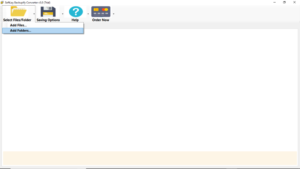
3. Click on the email folder.
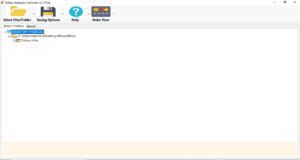
4. Go to Save option and select on Export to office 365.
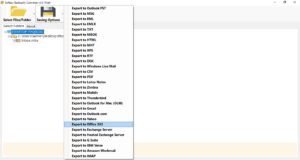
5. Enter the credentials of Office 365 account.
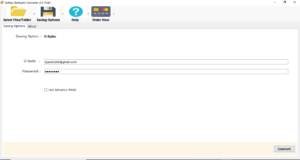
6. Click on the Convert button and the tool starts converting emails from G Suite to Office 365 account.
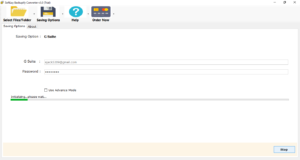
Key features of G Suite to Office 365 Migration Tool
1. The tool easily exports mailbox from G Suite to office 365 account.
2. With this tool, users can easily export mailboxes from G suite including contact, calendar, emails to the O365 account.
3. The tool allows you can easily convert multiple G Suite MBOX files.
4. There is a no size limitation to move from g suite to office 365.
5. The Software supports all the edition of Windows.
6. This Software is tested and provides the conversion in a very efficient manner.
7. The tool supports to migrate G Suite emails to Office 365 account with attachments.
8. Converting all type of data’s images, calendars, contacts, etc.
9. The tool comes up with a very user-friendly graphical user interface.
Frequently Asked Questions.
Quesl1: Can I use the software on Windows 10 OS?
Ans: Yes, This tool supports all Windows editions.
Ques2: What are the limitation to export data from G Suite to Office 365 using demo edition?
Ans: You can easily convert 25 data items from G Suite Mailbox to Outlook 365 account.
Ques3: Does the tool supports to pause & resume the conversion process?
Ans: Yes, the tool has the facility to pause & resume the conversion.
Ques 4. Can I use this software to convert selective G Suite MBOX files to Office 365 account?
Ans 4. Yes, the tool allows you to migrate selective MBOX files from G Suite to Office 365 email account.
About to talk tool.
With this software, I have migrated the complete data from G Suite to Office 365 email account. I will definitely recommend this tool to those users who want to import G Suite emails to O365 account.
-Jack Daniel
Thanks to the developer team of G Suite to Office 365 migration tool. The tool worked really well for me. I wanted to migrate selective G Suite emails to the O365 account and with this tool, I have resolved my query.
-Mark
I would like to share my experiences. This G Suite to Office 365 Converter helped me a lot. I tell you that it is the fastest tool to convert G suite mail to office 365. The tool has no size limitation to export. I have converted a large amount of data.
-smith Abraham.
Conclusion.
We have explained the fastest way to migrate email from g suite to office 365. Users can easily use this tool to migrate g suite mail to office 365. Also, we have explained the step by step procedure to migrate email from g suite to office 365 for the ease of users. So, download the suggested software and get the accurate conversion from Google G Suite to Office 365 email account.
Exclusive Offers
