How to Import MBOX to Gmail ? – Upload / Open MBOX Files in Gmail Directly
Hello! I am having a number of Backupify exported MBOX files in my local storage. I had taken a backup of my old Gmail account earlier through Backupify. But now, I want to import MBOX to Gmail account as I need to open these files and extract some information. How to Open MBOX file in Gmail ? Is there any way to upload MBOX to Gmail account ? Please suggest me some useful solution to convert MBOX to Gmail directly.
Do you want to know how to import MBOX to Gmail directly ? If yes, you can read this blog and find an appropriate solution for the same. Here, we have given a complete step by step method to convert MBOX to Gmail. There are many solutions available to import .mbox into Gmail. But, the challenge is to find the best one. We have tried to give you the most appropriate solution to migrate MBOX files into Gmail account using the Backupify converter. So, go through this write-up and find the solution. Firstly, we will know the steps to import MBOX files into Gmail.
How to Open MBOX File in Gmail ? – Stepwise Solution
Follow the given steps to import MBOX to Gmail with ease:
1. Firstly, download and install the MBOX to Gmail migration software on Windows PC.
2. Secondly, run the utility to convert MBOX to Gmail.
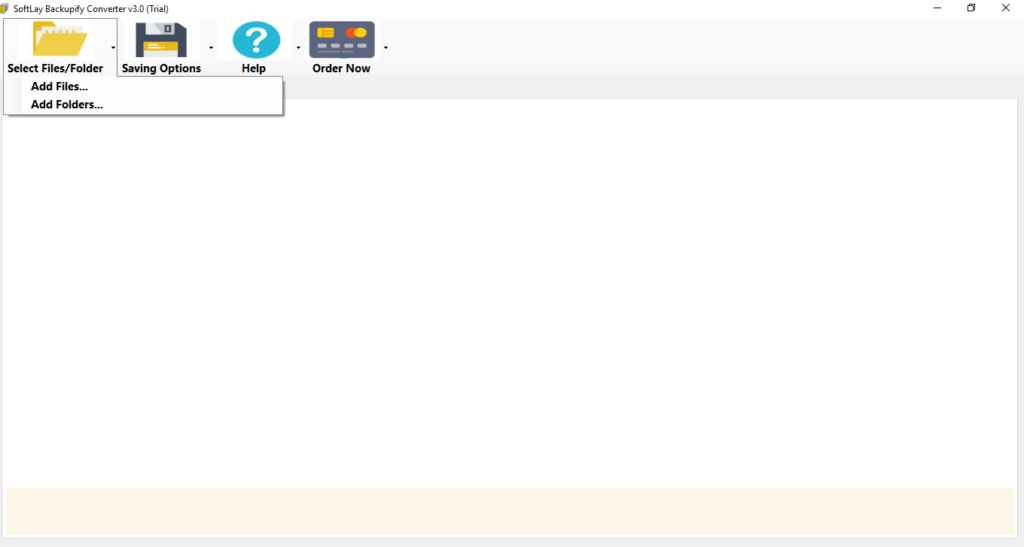
3. After that, from Select Files / Folder option, add the required MBOX files.
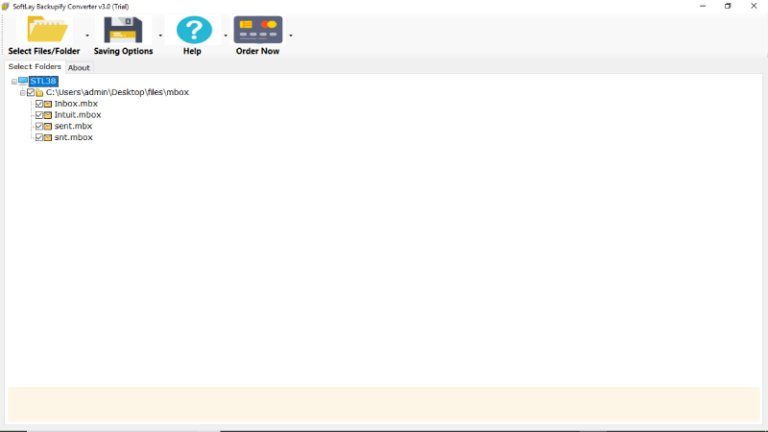
4. From Saving Options button, choose Export to Gmail.
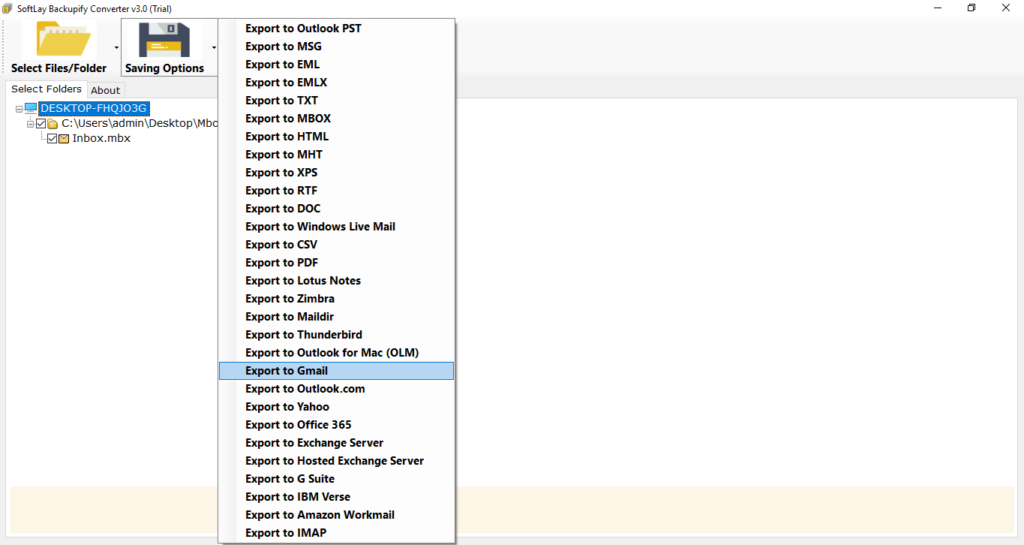
5. Enter the login details of your Gmail account.
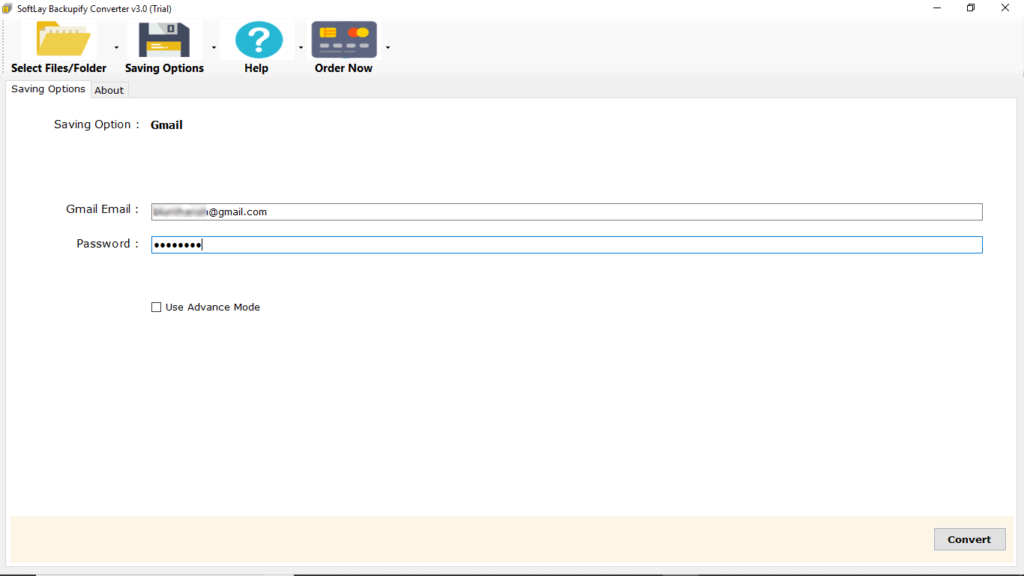
6. Click on Convert to import MBOX to Gmail.
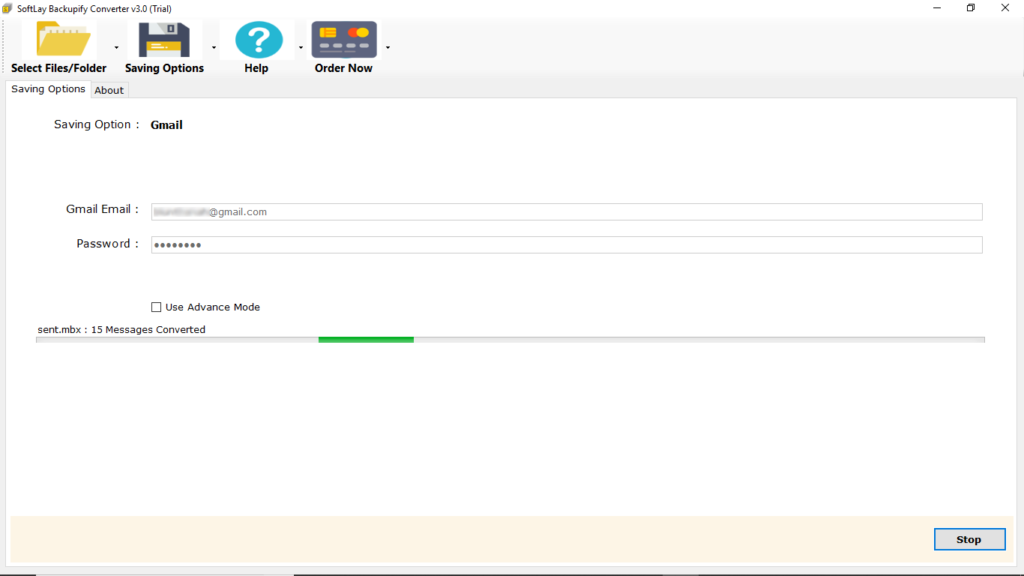
Solution to Import Mbox to Gmail
MBOX file to Gmail migration is possible using the automated utility to migrate MBOX to Gmail. It is one of the most trusted software that gives a solution for how to open MBOX file in Gmail With this tool, you can directly upload MBOX to Gmail in bulk. Also, it supports to import .mbox to Gmail along with attachments. For completely safe and error-free conversions, you can choose this software. The utility to convert MBOX to Gmail allows to choose selective files and migrate the to repective Gmail account without any external help.
- Also, this utility can be used to solve a number of user queries.
- I have around 100 Backupify exported MBOX files. Now, I want to import .mbox into Gmail account. How can I do so?
- Can I use this utility to upload MBOX to Gmail without any external application?
- How do I open an MBOX file in Gmail directly ?
- Can you convert MBOX files into Gmail ?
- How do I import a mailbox into Gmail ?
MBOX File to Gmail Converter – Important Features
1. The tool to import MBOX to Gmail allows to transfer multiple .mbox emails together. There is no limitation for the number of files you want to convert.
2. Utility to upload MBOX to Gmail is compatible with all versions of the Windows Operating System. It can be installed directly on any Windows platform.
3. MBOX email to Gmail migration can be done with complete security with this solution. It gives secure results without any data loss.
4. Selective conversion of Backupify exported MBOX files is possible with this tool to import MBOX to Gmail. Using Select Files / Folders option, you can add any required number of mailbox files.
5. No external support is required by the tool to open MBOX file in Gmail. This utility is completely standalone and does to require any external application to upload MBOX to Gmail.
Client Review
I was looking a solution for how to open MBOX file in Gmail. The, the support team suggested me this solution to import MBOX to Gmail. It is really a very useful utility. Thanks to the team for suggesting an efficient solution.
Rebecca, USA
Je suis très heureux d’utiliser cet outil pour importer MBOX dans Gmail. Cet utilitaire m’a aidé à télécharger très facilement plusieurs fichiers .mbox sur un compte Gmail. Avec cet outil, je peux importer directement des courriels MBOX vers Gmail en entrant simplement les détails du compte.
Jade, France
Closing Words
In the above blog, we have given a stepwise solution for how to import MBOX into Gmail. We have suggested an efficient utility to directly upload MBOX in Gmail very easily. Also, the utility is easy to use and understand. All type of users can convert M.BOX to Gmail with this software. Moreover, you can experience the working of the tool by using the demo version.
Exclusive Offers
