G Suite to Exchange Migration – Solution to Convert Backupify G Suite to Exchange Server
I have been using G Suite for my emailing purpose since many years. I had taken a backup of my G Suite emails through Backupify. But now, I want to convert those Backupify exported G Suite files to Exchange Server. Is there any way to migrate G Suite to Exchange? Please suggest me a reliable solution for G Suite to Exchange migration.
Recently, our support team got the above-mentioned query for G Suite to Exchange migration. So, we have decided to give an appropriate solution to migrate G Suite to Exchange Server. If you are also looking for how to convert Backupify exported G Suite files to Exchange, go through this blog and find the best way.
To migrate G Suite emails to Exchange, we have suggested a professional utility called G Suite to Exchange converter. Backupify Converter is best-suited for direct G Suite to Exchange migration. So, first, let us know how to convert G Suite to Exchange Server in just a few quick steps.
How to Migrate G Suite to Exchange Server ? – Quick Steps
1. Firstly, download the G Suite to Exchange converter tool on Windows PC.
2. After that, install and run the utility to import Backupify G Suite files to Exchange.
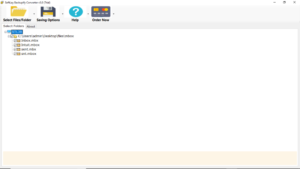
3. Add the required MBOX files from the Select Files/Folder option for G Suite to Exchange migration.
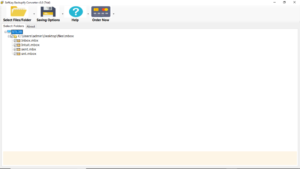
4. Choose files and select Export to Exchange Server from the Saving Options list.
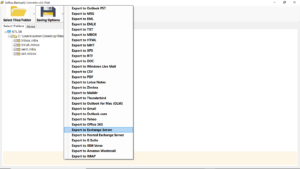
5. Here, enter the Domain/User Name, Password and Server Name of your Exchange account.
Also, if you are the Admin, choose I am Admin option.

6. In the end, click on Convert to start G Suite to Exchange migration.

Solution for G Suite to Exchange Migration
The tool to export Backupify G Suite files to Exchange migration is an efficient tool. The software has a number of features to make conversions simple. The tool allows to convert multiple files from G Suite to Exchange Server. Also, there is no limitation on the number of files you want to export. The tool to migrate G Suite to Exchange has a very simple user interface. Any type of user either technical or non-technical can use this utility to export Backupify exported G Suite files to Exchange Server. The utility gives complete safe and secure migrations without any risk of data loss. So, download and use the solution and experience a smooth G Suite to Exchange migration.
G Suite Email to Exchange Converter – Important Features
1. The software for g Suite to Exchange migration has an easy to understand user interface. Anyone can easily convert the required files to Exchange Server by just entering the account details.
2. G Suite to Exchange converter can be downloaded on the system working on any latest or older version of the Windows Operating System.
3. With this G Suite to Exchange software, you can export multiple G Suite files to Exchange without any problem. Any number of files can be converted easily.
4. The tool to migrate G Suite to Exchange Server is a standalone utility. It does not require any external support for conversions.
5. Moreover, the utility does all the conversions with complete accuracy. There is no risk of any data loss here.
Summary
In the above blog, we have given a complete solution to migrate G Suite to Exchange Server. The utility used is a professional approach for G Suite to Exchange migration. Also, there is a free demo version available for this software. So, you can try it before purchasing.
Exclusive Offers
