How to Convert Google Takeout to Outlook PST Format ?

Do you want to convert Google Takeout to Outlook ?
If yes, then read this blog till the end. Here, we are going to explain the step by step method to export Google Takeout MBOX to Outlook with help of Backupify Converter.
About Google/Gmail Takeout to Outlook PST File Converter
Google Takeout to PST Converter is a total answer for Google takeout backup as it converts Google takeout information into 10+ formats like MBOX to PST, PDF, CSV, MSG, EMLX, RTF, EML, and HTML. With this tool, it will be easy to import Google takeout mbox emails into any other email platform.
Google takeout is a most convenient and free solution to backup gmail and google apps data as a MBOX file format and to convert data from MBOX to Outlook user can get our Backupify which is the most appropriate solution to export data from Google takeout MBOX to Outlook PST format.
How to Use Google Takeout to Backup Gmail Data
1. Click on the Google takeout link and login to create backup.
2. Include & select your desired data which you want to backup.
3. Now click on Next
4. Choose your archive’s file type and whether you want to download it or save it in the cloud save it as .zip, .tgz, and .tbz file.
5. Now click on create archive and will start taking backup from gmail.
6. After taking backup it will save your data in .MBOX file format in your .zip, .tgz, and .tbz file.
How to Convert Google Takeout MBOX to Outlook PST – Steps?
1 – Download and Run and Open MBOX Converter
2– Go to Select Files/Folder and choose files or folders option.
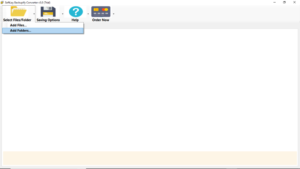
3 – Select Folder as per the need.
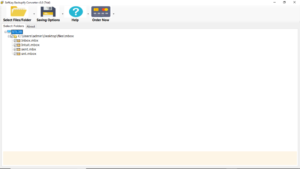
4– Go to Saving Options and Select Outlook PST.
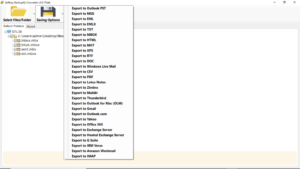
5– Select destination path and click on Convert button.
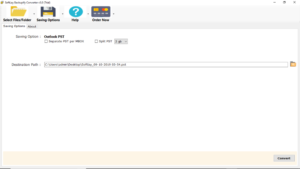
Free Trial of the Tool
Demo version will convert only 25 emails from Google takeout gmail mbox file to outlook. To convert unlimited MBOX file to Outlook you need to order its licensed edition of MBOX Convert
Key Features of Google Takeout Converter
-
Easily export data from Gmail to Outlook PST format
-
Software is able to transfer and convert google takeout data (mbox) to MBOX to PST, PDF, CSV, MSG, EMLX, RTF, EML, HTML.
-
The tool supports to run on entire Windows versions including Windows 10
-
Software supports Takeout (.Mbox) file of Gmail as well as many email clients.
-
No doubt software do support Google Vault exported Mbox files.
Overview of Google Takeout
Google Takeout – It is created by Google which allow users to export their important data from Gmail as it downloads the data in most common format like (.mbox) supported by many email clients such as Thunderbird, Entourage, SpiceBird, The Bat, SeaMonkey, Mac Mail, Mac Outlook 2011, PocoMail and more than 20 email clients and web servers. To organise and manage emails data most of the users globally use Microsoft Outlook as an email client and want to export their data from Gmail/Google App into Outlook PST format.
Conclusion
In this Blog,we have explained the best tool to convert Google Takeout. Using the suggested software, users can easily export Google Takeout MBOX to Outlook PST format.
Exclusive Offers
