How to Convert Gmail Email to Outlook PST ? – Complete Solution
In this blog, we will show you how to export Gmail Email from Backupify to Outlook. Many people are looking for some solution to convert Gmail Email to Outlook. We have seen many users queries where they are asking for the best way to export Gmail mailbox to PST format.
So, we have given step by step solution to convert Gmail email to Outlook using Backupify Converter.
How to Export Gmail Emails to Outlook PST ?
1. Download the tool on any Windows computer.
2. Run the tool to Convert Gmail Email to Outlook.
.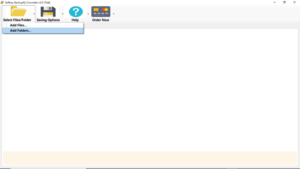
3. Now, click on Select Files/Folder. Add the required Gmail files.
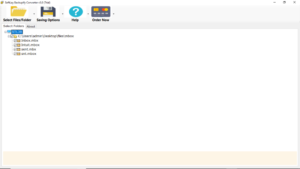
4. Choose the files to convert. Click on Saving Options and choose Export to Outlook PST.
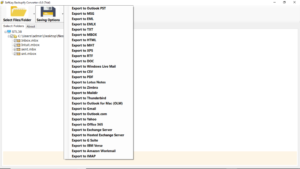
5. Select the Destination Path and click on Convert.
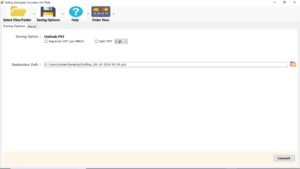
6. The process to convert Gmail email to Outlook will complete soon.
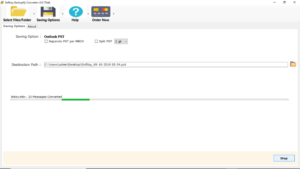
Solution to Convert Gmail Email to Outlook
Our Gmail Email to Outlook converter is the most powerful or useful application program. It works on innovative technology to extract all data of backup files from MBOX into PST Outlook format. This software fully supports all MBOX format files created in Thunderbird, Eudora, Evolution, Apple Mail and Entourage mail email clients, etc. Also, it can convert them into usable PST format. You can now import your entire backup of MBOX files into PST, EML, EMLX or MSG file format with complete email elements or attributes.
By using this powerful Backupify MBOX to PST conversion utility, users can easily move their entire backup of MBOX items into PST file format. This is a fact that this tool also supports all Unicode characters during the conversion procedure of MBOX into PST format. You can convert your emails in all update versions of Outlook including 2000, 2002, 2003, 2007, 2010 and 2013
Export Gmail to Outlook PST – An Overview
Our software to convert Gmail Email to Outlook is an application program that can convert Gmail MBOX into Outlook directly. So use this one and only conversion program that easily lets users how to export backup of Gmail into Outlook PST format. This Backupify to Outlook Converter is the only way to access all mailbox items of MBOX into PST Outlook format with a safe and securely approach. So if you are in need to access MBOX emails in PST format then get our prominent Gmail to Outlook converter tool. This tool has been developed with a user-friendly wizard-based email program even new users can simply import their emails or backup of MBOX into PST format without taking any technical knowledge.
Key Features of Gmail to Outlook Converter
1. Convert Cloud/Google apps Backupify emails in Outlook mail format.
2. Also, convert Backupify MBOX email in PST/EML/EMLX/MSG file format.
3. Repair Backupify email & import into fresh PST of Outlook 2011/2010/2003/2007
4. The tool is made with a simple user interface so that a non-technical user can also use it very easily.
5. Backupify email converter supports to migrate Backupify emails along with Attachments.
Conclusion
In this blog, we have explained the complete process to convert Gmail Email to Outlook. Now users can easily export Gmail Email from Backupify to Outlook directly. So, if you are also the one who wants such type of converter, then you can try the demo version of the tool.
Exclusive Offers
